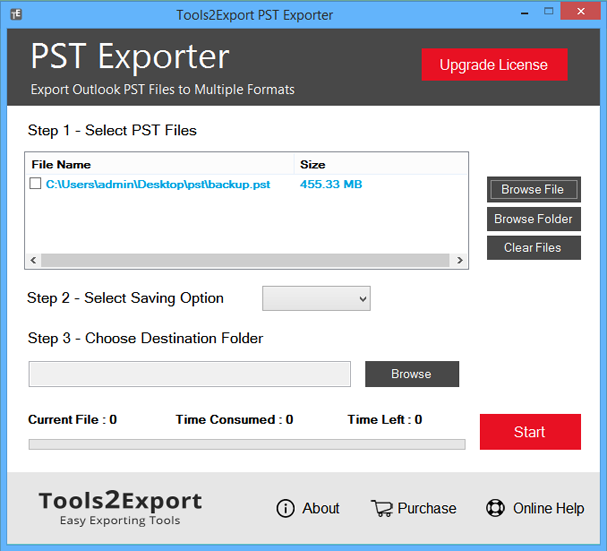Backup Outlook Emails to PDF
Outlook to PDF Exporter Description 1.0 Description:
“Saving Outlook emails to PDF is a matter of few mouse clicks”
Want to know how to backup Outlook 2007 emails PDF? Use a third party tool and successfully save a backup of Outlook emails to Adobe format. Outlook to PDF File Converter is the ideal solution to backup Outlook emails to PDF. Its handy solution for those who want a quick and easy technique for saving Outlook emails to PDF. The software not only supports saving Outlook 2010 emails to PDF, but other email of other Outlook editions too - 2016, 2013 and below editions. A perfect tool to backup Outlook email to PDF, Outlook to PDF Converter supports batch migration, simple and precise process with 100% success. With two options for saving attachments, users have the options to either save them as embedded in PDF or in a separate folder. The software also provides options to either save all the Outlook email in a single PDF document or single PDF for every email.
Features of Outlook to PDF Exporter
- Save unlimited Outlook emails to PDF in batch
- Easy to follow steps for saving Outlook emails to PDF
- Backup Outlook emails to PDF with accurate Meta headers, formatting, hyperlinks etc.
- Works without Outlook installation
- Offers two options to saves attachments
- Supports all types of ANSI and Unicode PST files
- Works on all Windows OS
Download FREE edition Outlook to PDF Export Tool and get complete assistance for saving outlook emails to PDF. Free Demo edition of the software will help you backup first 20 emails from Outlook PST to PDF. For converting entire Outlook emails data to PDF, get the licensed edition of the software.