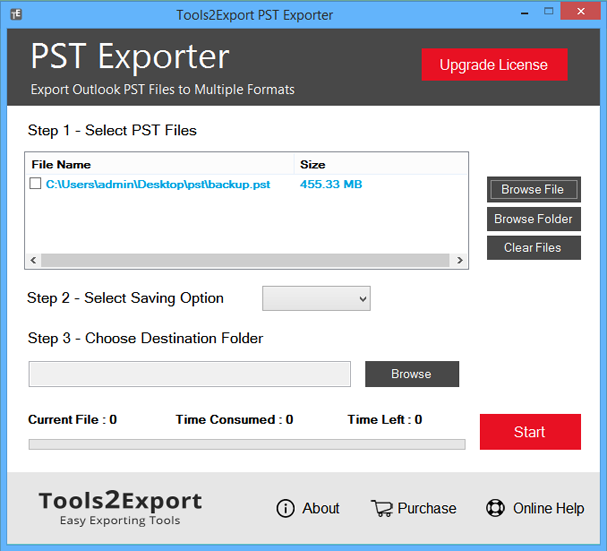How to Save Outlook Emails to PDF?
Outlook Mail to PDF Converter 1.0 Description:
“Copy Outlook folder to PDF including all metadata, email formatting and attachments”
Are you searching a solution to understand the process for how to archive Outlook emails to PDF? To evaluate the process for how to save Outlook emails to PDF with exact form, we provide Outlook mail to PDF converter – a complete conversion application that is suitable for all Windows OS editions (included latest Windows 10). The software is capable to copy Outlook folder to PDF accurately along with entire details, attachments and formatting. The software also offeres batch option for users who want to know how to convert multiple Outlook emails to PDF. Using batch option users can accurately export Outlook folder to PDF in batch without any error. Users can easily understand how to backup Outlook emails to PDF from any edition of Outlook (2003, 2007, 2010, 2013 and 2016) with using Outlook mail to PDF converter. While converting Outlook emails to PDF, the software provides options to save Outlook emails to PDF including attachments. Users can save attachments embedded within the PDF file or save them in separate folder. The application also preserves folder structure and hierarchy of Outlook data during the conversion process to easily maintain the entire converted data.
Features
- Supports all Windows (32-bit and 64-bit) OS versions
- Provides simple steps to copy Outlook folder to PDF
- Batch option also given for multiple Outlook files conversion
- Preferable for all MS Outlook (98 to 2016) editions
- Keeps all metadata, email formatting and layout intact during the process
- Maintain hierarchy and structure of Outlook folder throughout the conversion
- Export Outlook folder to PDF accurately including all attachments
- Demo edition offers to understand the software and its process