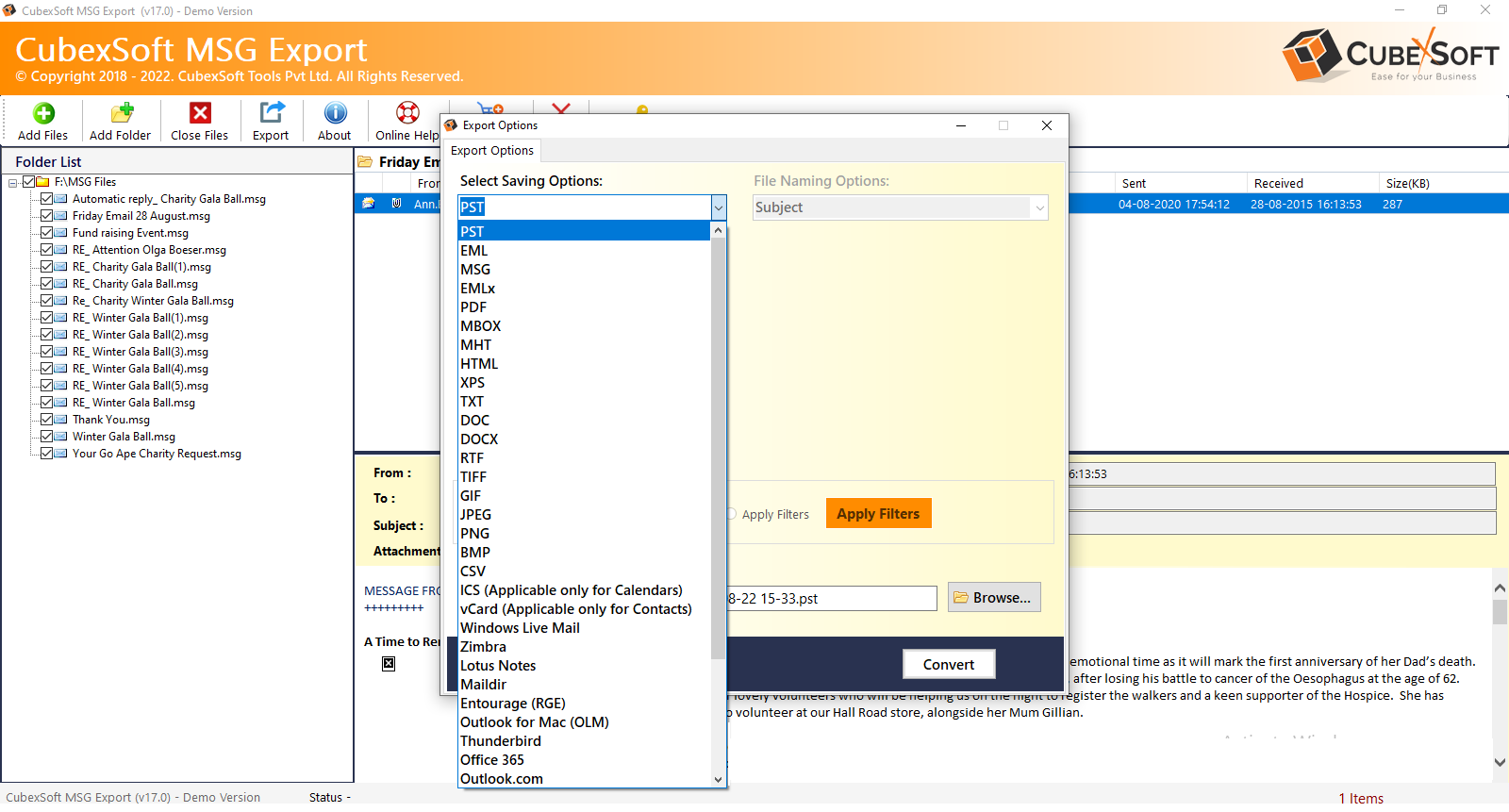Import MSG files into Office 365 Tool 15.0
Import MSG files into Office 365 Tool 15.0 Description:
“Get easy solution to Open MSG file in Office 365 precisely”
Want to Transfer MSG to Office 365 account with easiest method, then try MSG to Office 365 Tool. This utility gives you desirable results while importing MSG file to O365. While transferring open .msg file in Office 365, the software will maintain the complete folder structure in exact form. The tool also allows users to Transfer MSG to Office 365 account in bulk. Its user-friendly interface helps both technical and non-technical users to learn how to sync files with Office 365 with complete effortlessness. Using this advanced application, users can open emails including meta-header details, formatting, layout and attachments, precisely. The software enables users to know more about how to sync files with Office 365 from any MS Outlook version like – 2016, 2013, 2010 and all below version:-
Features of MSG to Office 365 Tool.
- Allows bulk transfer MSG to Office 365 account.
- Keeps all metadata, formatting and attachments in exact format.
- Preserve hierarchy of MSG folder while transferring MSG file to Office 365 account during the conversion procedure.
- Help user to learn how to sync files with Office 365 without Outlook installation .
- Compatible with all Windows version like 7, 8, 8.1, and 10 etc.
- Open MSG files with Office 365 Free with using Trial edition of the tool