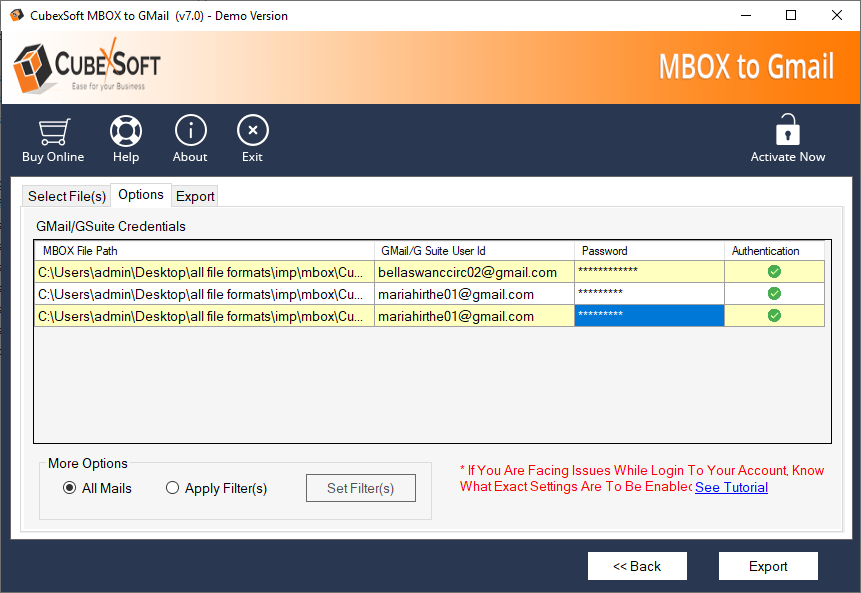MBOX to Gmail/G Suite Tool 7.0
Get MBOX to Gmail/G Suite – a perfect tool to easily import MBOX to Gmail account with emails, and attachments. The MBOX to G Suite Migration Tool is a helpful way for users who need to resolve the issue of how to import MBOX file into Gmail account. The software is a well-suitable application for all variants of MBOX files (MBOX, .mbox, .mbx, .mbs, etc.) including extension and without extension.
How to Import MBOX into Gmail 7.0 Description:
“Batch Import MBOX to G Suite Account in a single process with MBOX to Gmail Program”
Are you worrying about how to import MBOX into Gmail account? Then, make use of the best solution – MBOX to Gmail Tool, which provides very simplest method to import MBOX to G Suite account along with all mails, emails formatting, and attachments. The software provides dual options that are Add File(s) and Add Folder for selecting MBOX files for exporting into Gmail account. By choosing Add File(s) option, you can perform selective conversion from MBOX mailbox to G Suite account by pressing CTRL key of the keyboard and by choosing Add Folder option, you can load complete MBOX mailboxes folder to move into Gmail account. The MBOX to Gmail/G Suite Tool is a well-suitable utility with all MBOX supported email apps like Mozilla Thunderbird, Apple Mail, SeaMonkey, Opera Mail, Eudora, Entourage, etc. The software is a well-designed utility, using which users can also import all MBOX files into single Gmail/G Suite account or import each MBOX file into separate Gmail/G Suite account in accurate manner. With help of the Convert MBOX to Gmail software, you can also achieve particular date-range data conversion of MBOX mailbox to G Suite account by specifying date-range in “From” and “To” date field by enabling Date-Filter option. To know how to import MBOX file into Gmail account before paying for it, then you can first use its free Demo version, which allows converting first 20 emails from every MBOX file to Gmail/G Suite account without cost.
Features of MBOX to Gmail/G Suite Tool:
- Dual options available for loading MBOX files for migration to Gmail account.
- Able to convert all MBOX files into single Gmail/G Suite account.
- Compatible to move every MBOX file into different Gmail/G Suite account.
- Provides Save Report option for saving complete migration details in CSV file.
- Allow to convert MBOX to Gmail with specified date-range using Date-Filter facility.
- Batch conversion is applicable to import multiple MBOX files into Gmail at once.
- Suitable for all variants of MBOX files including extension (.mbox, .mbs, .mbx, etc.) and without extension
- Free Trial version provides for testing the software functionality by converting first 20 mails from each MBOX mailbox to G Suite account.