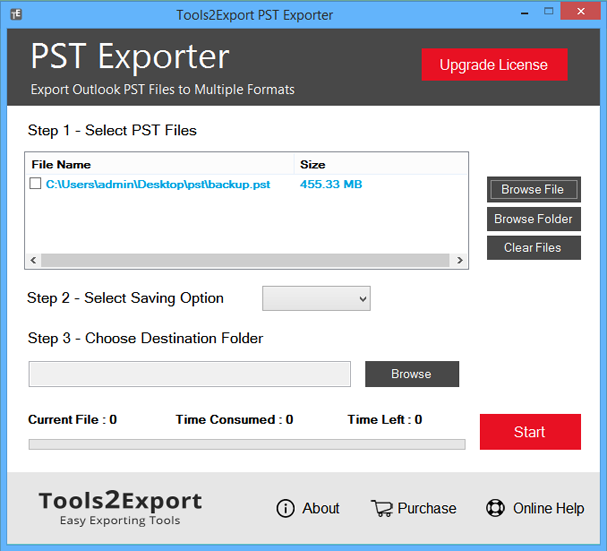Move from Outlook to Windows Live Mail
Outlook to Windows Live Mail Exporter 1.0 Description:
“Outlook Exporter is an exceptional solution to Move from Outlook to Windows Live Mail”
Move from Outlook to Windows Live Mail with an exact file format using Outlook to WLM Export Tool. The software gives full reliability & success as it move from Outlook to Windows Live Mail. This tool is stress-free to understand & maintain folder hierarchy while migrating from Outlook to Windows Live Mail. Outlook Exporter to WLM save each & every single detail of Outlook message into Windows Live Mail including Meta headers (to, cc, bcc, subject etc.), formatting (background, font size and style, hyperlinks etc.) attachments. Like are exactly reserved to Move from Outlook to Windows Live Mail software. Users can use this tool even without the MS outlook installation and is suitable with all Windows editions– 10, 8.1, 8.7, XP and all earlier editions. Utilize the free demo version of the software for getting knowledge about software working procedure. Demo version will move first 20 emails from each Outlook PST File to Windows Live Mail, at free of cost. For unlimited files conversion, licensed edition of the software is required.
Features
- Easy to understand procedure for all types users.
- Allows to Move from Outlook to Windows Live Mail at once, in batch mode.
- Gives an option to Move from Outlook to Windows Live Mail with attachments.
- MS Outlook not required.
- Attachments are move in their exact size and formats
- Suitable for all Windows editions– 10, 8.1, 8.7, XP and all earlier editions.
- For free trial, use Free demo edition of the software.