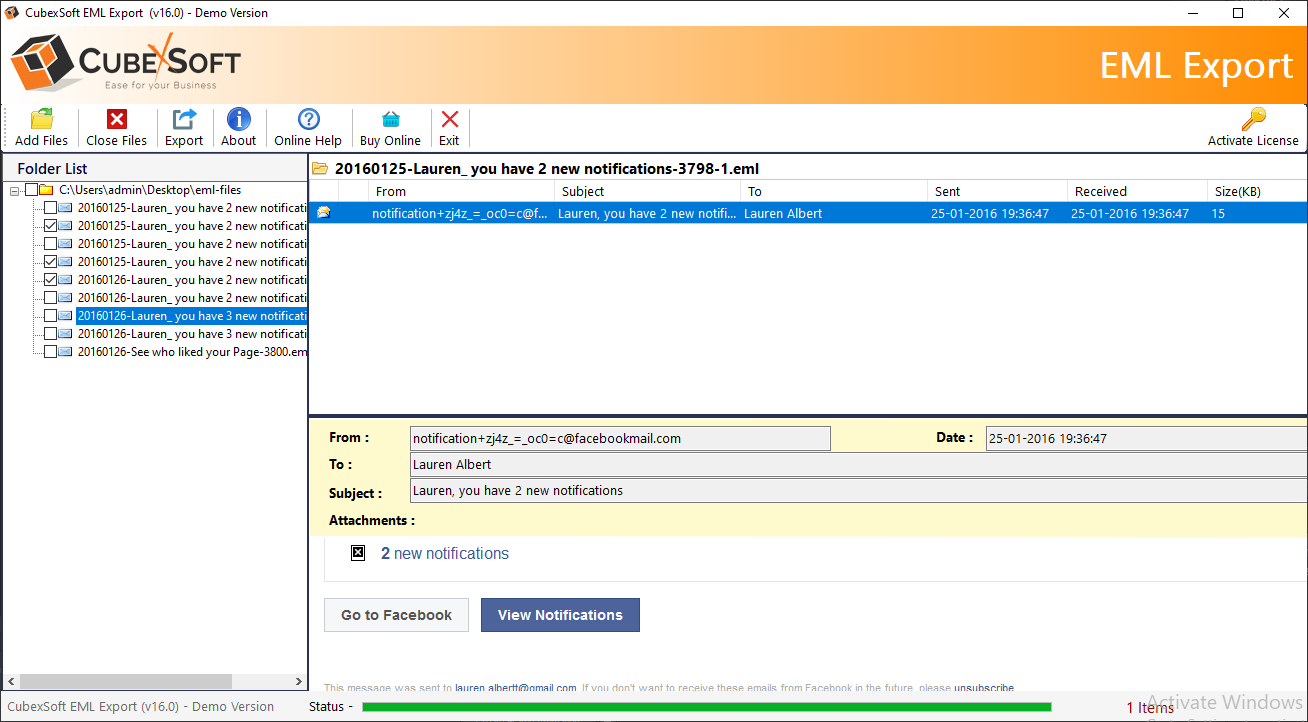EML into PDF Tool 16.0
EML into PDF Tool 16.0 Description:
“Use the best EML into PDF Tool that spports all EML based email clients”
How to change EML file to PDF? If you are looking answer for this query then, we suggest you use the EML to PDF Tool and learn how to change EML file to PDF along with all attachments and images. The tool supports bulk conversion process so that user can convert all EML files into PDF format in single process without any data loss. Its also provide option for some advanced feature for user convenience such as batch conversion, selective conversion, date filters, email filters, attachment filters, option to save PDF file at desired location, option to create separated PDF file for each EML file, option to save attachment file in separated folder and many more so that one can perform EML to PDF Conversion process more accurately and get more desired results. Tool also offer free demo edition for user convenience so that user can learn how to change EML file to PDF by converting 20 EML files into PDF format without any cost. Tool supports all Windows edition such as Windows 11, 10, 8.1, 8, 7, vista and all other older editions. EML into PDF Tool supports all EML based email clients I.e. Windows Live Mail, Outlook Express, Mozilla Thunderbird, Apple Mail, Zarafa, eM client and many more.:-
Features of EML into PDF Tool:.
- Supports all EML based email clients like:- Windows Live Mail, Outlook Express, Mozilla Thunderbird, Apple Mail, Zarafa.
- Support for time and energy saving procedure.
- Users can avail facilities of different file naming option.
- Supports all Windows editions including Windows 10
- FREE testing of software is available for users benefit.
- Advanced PDF Page Setting tool for customization.
- batch conversion to convert all files in single process
- multiple option to save attachment files