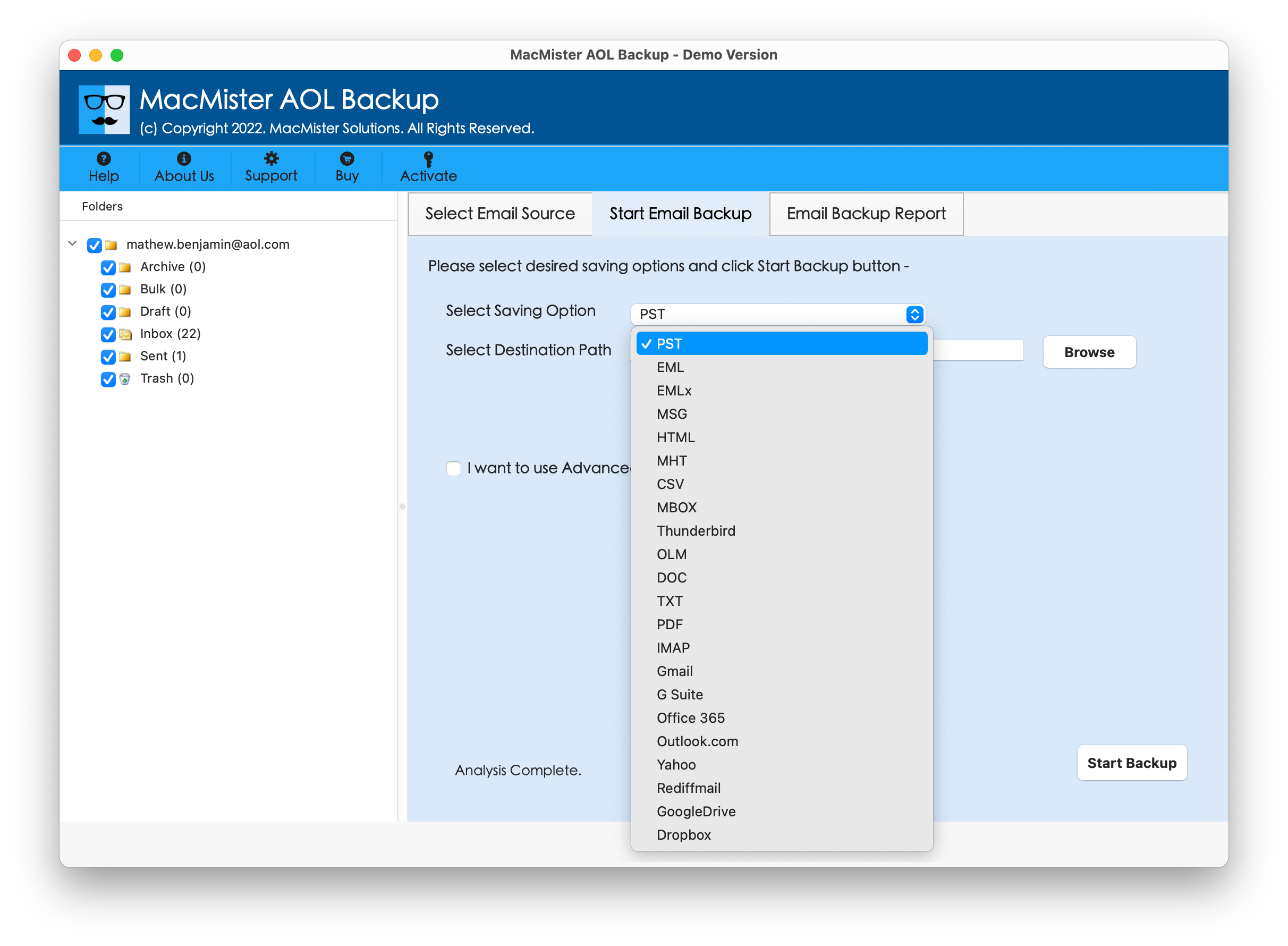AOL Backup for Mac 1.0
Mac AOL Backup Tool 1.0 Description:
“Instantly backup AOL Webmail emails on macOS with precise details”
AOL Backup for Mac Tool is an outstanding application that allows users to back up AOL emails to Hard drive on macOS locally and other email servers. The software carries a simple GUI that allows both technical and non-technical users to easily understand how to save AOL email to Computer locally as well as cloud apps. Additionally, Mac AOL Backup software provides various advance filters (Date, to, from, subject) to help users backup only selective AOL emails, as per their need. The tool also permits users to export AOL email to hard drive Mac on their local PC and save the resultant files according to various file naming options like Subject + Date (dd-mm-yyyy), From + Subject + Date (yyyy-mm-dd), Date (yyyy-mm-dd-hhmm), Auto Increment etc. You can run this AOL Backup for Mac Tool on all macOS editions – Monterey, Big Sur, Catalina, Mojave, High Sierra etc.
Key Features of AOL Backup for Mac Tool
- Supports to export AOL email to PST, PDF, EML, MSG, MBOX, HTML, DOC, CSV, OLM etc.
- Directly export AOL email to Gmail, G Suite, Office 365, IMAP Server, Outlook.com etc.
- Save AOL email to flash drive on local system and cloud apps with accurate details like Meta headers, formatting, hyperlinks, inline images, attachments etc.
- Various advance date and mail filters support selective AOL email backup
- Save resultant files with various file naming options
- Suitable with all Mac OS editions – Big Sur, Monterey, Mojave, Catalina etc.