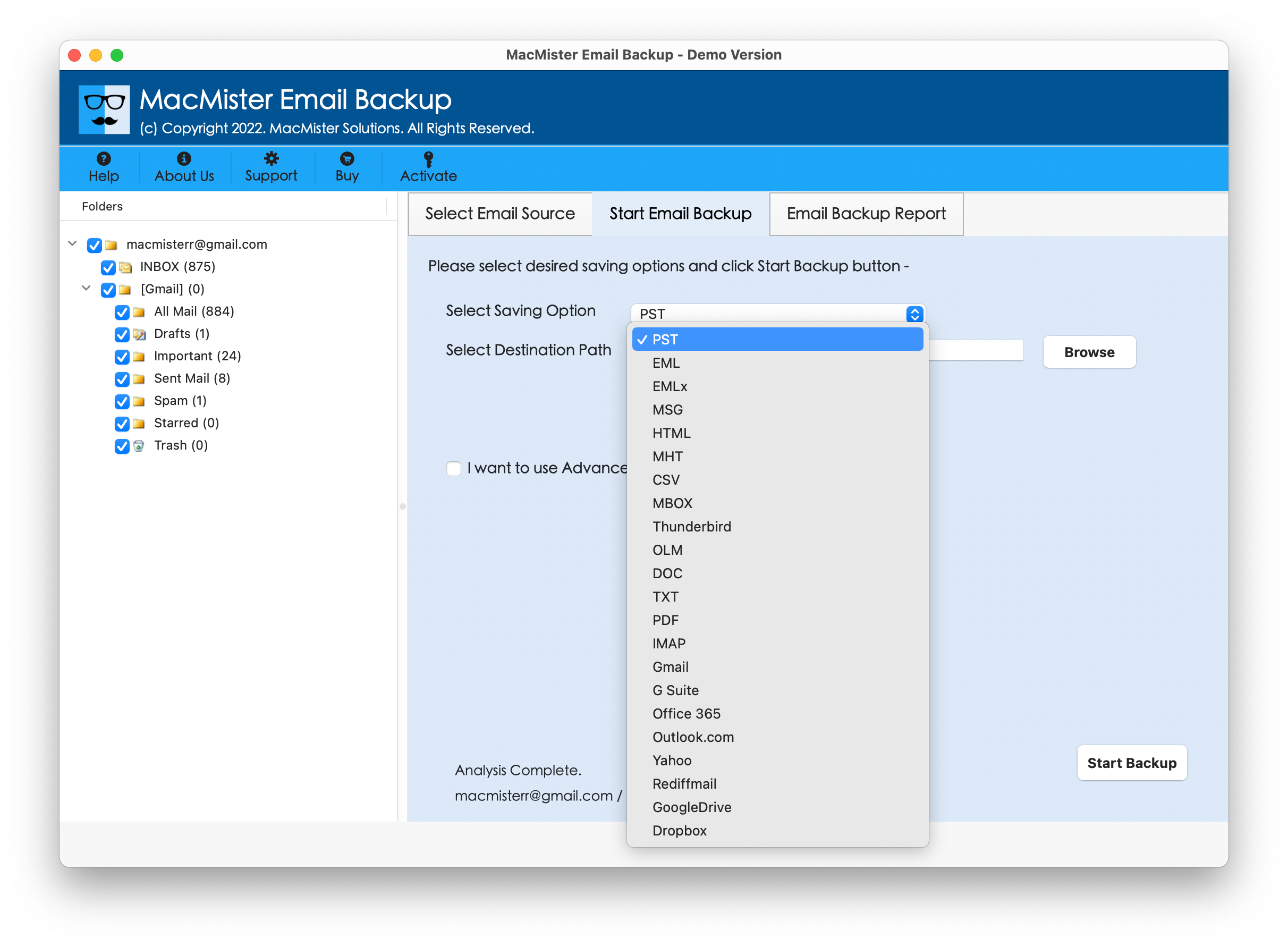Gmail Backup Tool for Mac 1.0
Gmail Backup Tool for Mac 1.0 Description:
“Gmail Backup Tool for Mac to Backup Gmail Emails Locally and Multiple Email Accounts including Cloud Servers on macOS.”
Gmail Backup Mac application effortlessly backup Gmail emails to OLM, PDF, PST, MBOX, EML, EMLX, MHT, HTML, TXT, DOC, MSG, CSV, ICS, G Suite, IMAP Server, Outlook.com, Office 365 and more. Gmail Mail Backup Software possesses a convenient GUI that is easy to operate and handle. Users with technical and non-technical skills can access the software and instantly backup Gmail emails to hard drive Mac, email accounts and cloud servers. Mac Gmail Backup Tool has the ability to finish the entire backup process in just three simplified steps. Even, the equipped advanced features of the solution will help in carrying out the desirable result in minimal time. Get the free trial edition of the application now and check how to backup Gmail mails with attachments without data loss.
Features of Gmail Backup Tool for Mac
- Directly backup Gmail emails to PST, OLM, MSG, MBOX, MHT, HTML, TXT, DOC, ICS, CSV, PDF etc.
- Able to perform Gmail backup to Thunderbird, IMAP Server, G Suite, Gmail, Office 365, Outlook.com, Yahoo and more.
- Utilize Advance Filters to backup Gmail mails as per date range, to, from and subject.
- Keeps the data integrity of Gmail emails intact after the backup process.
- Includes Email Backup Report window that shows the live on-going backup of Gmail emails.
- Auto-generated log report is created to give you the detailed info of the backup process.
- The user-friendly interface is easy to manage and can be utilized by all users and organizations effectively.
- Three easy operational steps take minimal time to implement the entire task.
- Able to work on Mac Monterey, Big Sur, Catalina, High Sierra and other versions.
- Allows to backup 25 Gmail emails with attachments free of cost.